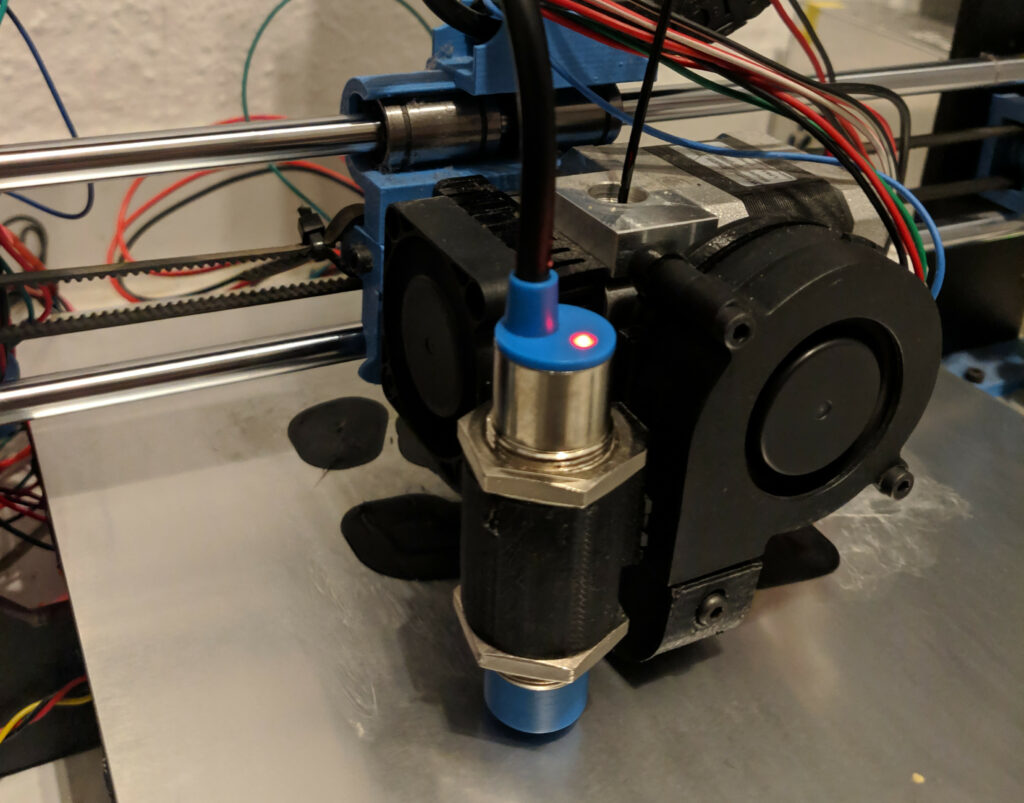In the last post about reactivating my 3D printer I stopped at installing the new inductive sensor.
After installing I tried it with my glass plate but that didn’t work very well so I removed the glass plate.
I struggled with the auto leveling tutorial mentioned in the last post, because the marlin firmware evolved quite a bit since then and I couldn’t find all those options mentioned in the tutorial. Basically I followed step 1 and skipped the rest.
The changes from my previous Configuration.h to the new one with auto leveling configured are (uncommented lines):#define Z_MIN_PROBE_USES_Z_MIN_ENDSTOP_PIN
#define USE_PROBE_FOR_Z_HOMING
#define NOZZLE_TO_PROBE_OFFSET { -30, -30, -1 } (the nozzle offset is -30mm x-wise, -30mm y-wise and -1 z-wise)
#define PROBING_MARGIN 30 (increased from 10 to 30 because the bed leveling stopped/failed when the probe was almost outside the aluminium bed)
#define AUTO_BED_LEVELING_UBL
#define RESTORE_LEVELING_AFTER_G28
#define Z_SAFE_HOMING
#define EEPROM_SETTINGS
After it compiled successfully I followed the guide from marlin:
M502 ; Reset settings to configuration defaults...
M500 ; ...and Save to EEPROM. Use this on a new install.
G28 ; Home XYZ.
G29 P1 ; Do automated probing of the bed.
G29 P3 T ; Repeat until all mesh points are filled in.
G29 F 10.0 ; Set Fade Height for correction at 10.0 mm.
G29 A ; Activate the UBL System.
M500 ; Save current setup. WARNING: UBL will be active at power up, before any [`G28`](/docs/gcode/G028.html).My new sensor at work 🙂