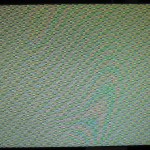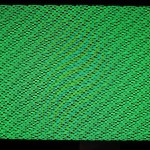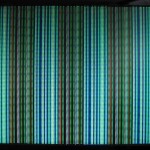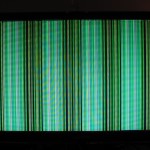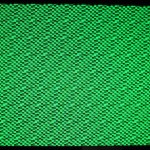rtmpdump -r "rtmp://nfbca-stream-rtmp.nfbcdn.ca/a8908/v5" --app "a8908/v5" -y "mp4:FLASH/flash4/collection4/streams/M5M/films/5000_411807_224703_VI06887000_-.mp4" -o "Who's Counting? Marilyn Waring on Sex, Lies and Global Economics.mp4" -W "https://www.nfb.ca/medias/flash/NFBVideoPlayer.swf"
get WebLogic working with Apache as reverse proxy (mod_proxy)
There is Oracle Reports running on a WebLogic Server. I want it to run on https but for some reason I don’t know it wasn’t working for the Internet Explorer 11 (and maybe other versions too). IE11 just timed out and never displayed any html nor could be establish a connection. It worked with Chrome and Firefox.
As a fast workaround I thought, lets install a Apache and make the ssl stuff there and proxy it to the WebLogic http listening address. Both WebLogic and Apache are on the same machine, so no problem with using the http port.
With the usual Apache config for mod_proxy:
...
ProxyPass /reports http://somedomain.tld:7002/reports
ProxyPassReverse /reports http://somedomain.tld:7002/reports
...
Those lines weren’t enough because I could still see links to http://somedomain.tld:7002/reports* embedded within the html code.
With enabling additional options and rewriting html I thought it could be managed:
SetOutputFilter proxy-html
ProxyHTMLEnable On
ProxyHTMLExtended On
ProxyHTMLURLMap http://somedomain.tld:7002/reports https://somedomain.tld/reports
Most of the links worked now but there were still pages not displaying correctly. Those pages just had
<html>
<head>
<base href="https://somedomain.tld/reports/rwservlet/getfile/HW-NW8428FX-mIL4832KDA-==/0jsdfUjid.htm">
</head></html>
in it.
Without the Apache proxy it was something like:
<html>
<head>
<base href="http://somedomain.tld:7002/reports/rwservlet/getfile/HW-NW8428FX-mIL4832KDA-==/0jsdfUjid.htm">
</head></html>
<html>
...
whole page content
...
</html>
After googling I finally found a solution… Simple tell WebLogic that there is a proxy in front of it 🙂
In short:
- enable „WebLogic Plug-In Enabled“ in Domain Structure > Environment > Servers > managed01 > Configuration General > Advanced
- write in your hostname in „Frontend Host:“ and set your https port in „Frontend HTTPS Port:“ Domain Structure > Environment > Servers > managed01 > Protocols > HTTP
- save changes and restart WebLogic
- set an additional header within your Apache config:
RequestHeader set WL-Proxy-SSL true - restart Apache
- it should work now 🙂
How to import your SMS from Android to Jolla
I found a quite nice tutorial online that explains all the steps you have to take to do the job.
I couldn’t copy the mmssms.db database like he was doing it.
I had to change to a root shell on my android and copy it to somewhere else on the filesystem and give it other permissions to get it to my machine.
The only thing I „improved“ is the shell one liner (see below) export from the sqlite mmssms.db that marks the newlines in sms the correct way so the tool Harmattan-SMS-Boat can make its job just fine.
#!/bin/sh
sqlite3 "$1" \
"select address,type,datetime(date/1000, 'unixepoch','localtime'),datetime(date/1000, 'unixepoch','localtime'),body from sms;" | \
sed -e 's;^\([^|]\+\)|1|\(.*\);\1|IN|\2;' -e 's;^\([^|]\+\)|2|\(.*\);\1|OUT|\2;' -e '/^[A-Za-z0-9+]*|[IN|OUT]/! s;^; ;' | \
sed 's/|/;/g'
flash alternative for streaming sites -> ViewTubePlus
If you don’t like the performance impact that flash causes or you simply can’t use the flash plugin for some reason there is a chance you can still watch your loved videos on several streaming sites.
It is a greasemonkey userscript that searches for the video and replaces the flash player with a custom player where you can play the video with the browser internal html5 video player or a video plugin like the one from vlc player.
Currently those sites are supported:
Currently the script adds ViewTube support for:
4tube.com
56.com
aShemaleTube.com
beeg.com
buni.tv
bitshare.com
canalplus.fr
daclips.in
divxstage.eu
euronews.com
faststream.in
filenuke.com
flashvideo.in
flashx.tv
gayroyal.com
gaytube.com
gorillavid.in
hornoxe.com
hotpornshow.com
hostingbulk.com
ifeng.com
ina.fr
jpopsuki.tv
manhub.com
movshare.net
myvideo.de
nicovideo.jp
novamov.com
nowvideo.co
nowvideo.sx
pornhub
porn.to/burningcamel.com
porntube.com
primeshare.tv
putlocker.com
rai.tv
realgfporn.com
redtube.com
sexykarma.com
sharesix.com
sockshare.com
streamcloud.eu
svtplay.se
telemadrid.es
tf1.fr
trilulilu.ro
tube8.com
veehd.com
video.repubblica.it
vplay.ro
vporn.com
xhamster.com
xtube.com
xvideos.com
xvidstage.com
youku.com
youporn.com
youporngay.com
zalaa.com
zdf.de
Download: https://heliotropium.it/ViewTubePlus.user.js
It is some kind of a standalone addition to ViewTube. Just that this script is for some more websites.
That’s how a video on xtube looks with the totem video plugin for firefox:
If you want a specific site supported, you can say it in the comments and/or provide the code for it 🙂
In general I recommend the totem video player on *nix systems or HTML5 on all systems, because it caches the video on disk and you can let it puffer. The vlc plugin just puffers for about some seconds and then stops downloading the file any further.
Issues:
– In conjunction with noscript it’s not working that well because some pornsites have different domains/IPs for videos and you have to allow javascript access to them as well in order to make it work.
– I experience difficulties with VLC Media Player Plugin with Windows 7 and Linux. It wants to load the full movie/video before it wants to play it. So it’s not really streaming. At least for Linux I can recommend the Totem Plugin.
See the readme for the original tool on which plugins to use and what browsers are supported etcetera:
http://isebaro.com/viewtube/include/files/readme
Changelog:
# 2016-08-05 – fixed xtube, xvideos
# 2016-02-23 – quickfix xtube, fixed ashemaletube
# 2015-12-15 – changed xhamster regex
# 2015-09-12 – refix redtube
# 2015-09-09 – added support for zdf Mediathek
# 2015-09-08 – fixed redtube
# 2015-08-12 – fixed xhamster
# 2015-08-03 – fixed pornhub
# 2015-07-16 – changing xtube code
# 2015-07-15 – adding subdomains for pronhub, youporn(gay), tube8
# 2015-07-07 – fucked up regex for xvideos 😉
# 2015-07-06 – fixing gaytube, adding subdomains for xvideos
# 2015-06-29 – fixed gaytube
# 2015-06-24 – changed youporn code to not use xmlhttprequest in order to work with EasyLists blocking rules
# 2015-06-08 – fixed veehd
# 2015-05-20 – fixed porn.to, tube8, pornhub, youporn
# 2015-04-22 – fixed language specific tube8 domains
# 2015-03-03 – fixed tube8
# 2015-02-14 – fixed xhamster
# 2015-02-08 – fixed redtube, tube8
# 2015-02-07 – refixed veehd
# 2015-02-06 – fixed veehd, flashx
# 2015-02-02 – fixed hornoxe, fast(stream|video), pornhub
# 2015-01-22 – fixed pornhub
# 2015-01-20 – divxstage top level domain added
# 2015-01-19 – fixed nowvideo, novamov
# 2014-11-07 – fixed youporn, pornhub, redtube, tube8
# 2014-06-27 – fixed pornhub code
Bundestag rtmp
Merke für das nächste Mal…:
rtmpdump -r "rtmp://c13014-o.f.core.cdn.streamfarm.net/13014bundestag" -a "13014bundestag" -y "mp4:ondemand/3777parlamentsfernsehen/archiv/app144277506/145293313/2418549/2418549_h264_720_400_2000kb_baseline_de_2192.mp4" -o "Redebeitrag von Dr. Matthias Zimmer (CDU_CSU) am 06.06.2013 um 17:04 Uhr (243. Sitzung, TOP 7).mp4"
Packard Bell EasyNote TK85 backlight bei Linux
Falls die Hintergrundbeleuchtung nicht mit den Funktionstasten geändert werden kann ist möglicherweise ein kleine Änderung an einer grub Datei schon des Rätsels Lösung.
Im ubuntuusers.de Forum hat ein User folgenden Vorschlag gemacht:
Bei mir hat folgendes geholfen:
Option "RegistryDwords" "EnableBrightnessControl=1"In der
Section "Device"in der /etc/X11/xorg.con einfügen. Ansonsten noch
acpi_osi=Linuxin deiner /etc/default/grub beim Punkt
GRUB_CMDLINE_LINUX=".."hinzufügen 😉
Zusätzlich zu acpi_osi=Linux habe ich noch die Option acpi_backlight=vendor dazugenommen.
Update:
Die Änderung in der xorg.conf war überflüssig und habe ich wieder entfernt… Übrigens auf einem Ubuntu 13.10.
geöffnete Outlook PST Dateien sichern | how to backup open PST files
Es ist nicht ganz trivial PST Dateien zu sichern, die gerade bei Outlook geöffnet sind. Windows lässt das natürlich nicht zu, was auch Sinn macht in Bezug auf Datenkonsistenz und so weiter.
Nur was ist wenn auf Laptops immer Outlook geöffnet ist und allerhöchstens am Abend in den Standy Modus versetzt wird um dann am morgen weiter betrieben zu werden und niemals Outlook geschlossen wird? Also fallen Hilfswerkzeuge wie pfbackup weg. Dieses ermöglicht es bei schließen von Outlook die Sicherung der Dateien. Auch muss bei dem Tool die PST Dateien ausgewählt werden die gesichert werden sollen.
Das vorgestellte Skript sucht auf dem ganzen Laufwerk(en) nach PST Dateien und speichert diese in einen vorgegebenen Backup Ordner auf der eigenen Festplatte. In unserer Umgebung ist dies ein Truecrypt Container der immer als S: gemountet wird.
Um ein Backup von einer geöffneten Datei anzulegen ist es nötig eine Shadow Copy von der Festplatte anzulegen. Dies führt dazu, dass der aktuelle Stand gespeichert wird und ein kopieren möglich wird da die Datei dann nicht mehr mit einem lock versehen ist.
Als Hilfswerkzeug kommt vscsc und dosdev (in einem Microsoft Toolset enthalten) zum Einsatz.
In meinem Fall sind alle Dateien in C:\vscsc.
Diese wären:
- dosdev.exe
- vscsc.exe
- findPST.vbs
- script_c.bat
- script_s.bat
dosdev.exe erlaubt einen so seltsame Windows Laufwerksnamen wie \\?\GLOBALROOT\Device\HarddiskVolumeShadowCopy15 auf ein Laufwerksbuchstaben zu mounten. Damit kann man dann auch in Skripten auf das Laufwerk zugreifen.
vscsc.exe erstellt die temporäre Shadow Copy vom Laufwerk. Ist das Skript durch verfällt die Shadow Copy.
findPST.vbs sucht alle PST Dateien auf dem Laufwerk das gerade als Shadow Copy existiert (Laufwerk B:) und kopiert diese ans Backupziel.
script_c.bat nimmt als Argument den Laufwerksnamen der Shadow Copy an und mountet es als Laufwerk B. Es ruft dann die findPST.vbs auf mit dem Laufwerksbuchstaben der Festplatte, die gerade also Shadow Copy vorliegt.
Man kann dem Skript leider keine Argumente übergeben, deswegen ein Skript für jedes Laufwerk.
Hier die Inhalte der Dateien. Denke diese sind selbsterklärend.
script_c.bat:
@echo off
DOSDEV B: %1
rem At this point B: is an immutable snapshot of C:, and you can copy from it.
rem You just need to write some stuff that actually copies data from B:
rem My favourite is rdiff-backup, but only robocopy can operate in backup mode
rem as a member of the Backup Operators group (/B switch), therefore bypassing
rem file permissions and security. This might be required sometimes.
rem .ost files are forbidden to appear in a snapshot
rem see HKEY_LOCAL_MACHINE\SYSTEM\CurrentControlSet\Control\BackupRestore\FilesNotToSnapshot
wscript findPST.vbs C:
DOSDEV /D B:
script_s.bat:
@echo off
DOSDEV B: %1
wscript findPST.vbs S:
DOSDEV /D B:
findPST.vbs:
laufwerksbuchstaben = WScript.Arguments.Item(0)
backupFolder = "S:\Secure Daten\Backup Outlook\"
backupFolderPart = "S:\Secure Daten"
strComputer = "."
Const OverwriteExisting = True
Set objFSO = CreateObject("Scripting.FileSystemObject")
Set objWMIService = GetObject("winmgmts:\\" & strComputer & "\root\cimv2")
QueryString = "Select * from CIM_DataFile Where Extension = 'pst' AND Drive = '" & laufwerksbuchstaben & "'"
'Wscript.Echo QueryString
Set re = New RegExp
Set re2 = New RegExp
With re
.Pattern = ".*recycle.bin.*"
.Global = True
.IgnoreCase = True
End With
With re2
.Pattern = ".*S:\Secure Daten\Backup Outlook.*"
.Global = True
.IgnoreCase = True
End With
Set colFiles = objWMIService.ExecQuery (QueryString)
' if there are no pst files found just exit the script
If colFiles.Count = 0 Then
Wscript.Quit
End If
' if our secure drive is not mounted exit the script
If Not (objFSO.DriveExists("S:")) Then
Wscript.Quit
End If
For Each objFile in colFiles
filePathAndName = "B:" & objFile.Path & objFile.FileName & "." & objFile.Extension
'filePathAndName = objFile.Drive & objFile.Path & objFile.FileName & "." & objFile.Extension
'Wscript.Echo filePathAndName
If Not re.Test(filePathAndName) And Not re2.Test(filePathAndName) Then ' check if pst is in recycle.bin or in backup folder
' create folders if they dont exist
If Not (objFSO.FolderExists(backupFolderPart)) Then objFSO.CreateFolder(backupFolderPart)
If Not (objFSO.FolderExists(backupFolder)) Then objFSO.CreateFolder(backupFolder)
'Wscript.Echo "copy " & filePathAndName & " to " & backupFolder
objFSO.CopyFile filePathAndName , backupFolder, OverwriteExisting
End If
'Wscript.Echo objFile.FileSize
Next
Um alle PST Dateien auf C: zu sichern wird der folgender Befehl ausgeführt:
vscsc.exe -exec=script_c.bat C:
Für Laufwerk S:
vscsc.exe -exec=script_s.bat S:
Nachtrag:
Ich wollte auch für das Laufwerk S: eine Shadow Copy anlegen. Es handelt sich dabei aber um ein Truecrypt Container und das ist von TrueCrypt nicht unterstützt. Ich zitiere aus der TrueCrypt „Known Issues & Limitations“:
The Windows Volume Shadow Copy Service is currently supported only for partitions within the key scope of active system encryption (e.g. a system partition encrypted by TrueCrypt, or a non-system partition located on a system drive encrypted by TrueCrypt, mounted when the encrypted operating system is running). Note: For other types of volumes, the Volume Shadow Copy Service is not supported because the documentation for the necessary API is not available.
mysqlimport und die fehlende SET Option
Da ich erst letztens aus einer Datenbank eine Tabelle extrahieren wollte und in eine Andere übertragen, dies aber nicht auf dem direkten Weg ging, musste ich einen Umweg über eine batch Datei nehmen.
Wäre der MySQL Server und die exportierte Tabelle auf dem gleichen Rechern, hätte ich den „LOAD DATA INFILE“ verwendet.
Da dem nicht so war verwendete ich das mysqlimport Programm. Dort fehlt aber leider der SET Befehl für das parsen der Datumswerte.
Nach längerem verwirrtem Suchen fand ich eine Lösung.
Die Zeile lautet nun folgendermaßen:
c:\mysqlimport.exe --no-defaults --default-character-set=utf8 --local --delete -v -h 192.168.54.2 --port=3306 -u %dbuser% -p%pw% --ignore-lines=1 --fields-terminated-by="|" --lines-terminated-by="\r\n" --columns="id,MitarbeiterID,Mitarbeitername,Rollenname,Archiv,TrainingID,StatusID,Trainingsname, TerminID,@startdate,@enddate,@dummy,@dummy,@dummy,Temp,@dummy) SET StartDate = STR_TO_DATE(@startdate, '%%d.%%m.%%Y %%H:%%i:%%s'), EndDate = STR_TO_DATE(@enddate, '%%d.%%m.%%Y %%H:%%i:%%s'" %dbname% c:\mitarbeiter_trainings.txt
Wie oben auf der Seite steht, muss der SET Befehl in die –columns eingeflochten werden. Dabei beachten, die Spaltennamenangabe mit einem „)“ zu beenden und am Ende der –columns Angabe die abschließende Klammer weglassen. Nur noch das Prozentzeichen mit ebensolchem escapen und schon funktionierte alles wie gewollt.
Abhilfe für geringfügige Abneigung gegen Flash
Bin froh auf das Skript ViewTube gestoßen zu sein.
Dieses erlaubt auf vielen Videoseiten das schauen der Filme ohne Flash und erlaubt den Einsatz des browserinternen HTML5 Videoplayers oder eines Videoplugins wie z.B. das VLC Plugin.
Auch für „nasty“ Webseiten und sonstige Streamingseiten gibt es ein Plugin namens ViewTubePlus.
Um die Skripte benutzen zu können muss ein Greasemonkey Addon installiert werden. In meinem Fall habe ich „scriptish“ für mein Firefox verwendet.
Meine liebe GeForce GTX 280 und seine wunderschönen Fehlerbilder
Eine ganze Weile atte ich meine Grafikkarte ohne Probleme in Benutzung. Nur dann kam ein blöder Einfall von mir die GPU doch mal für cgminer zu benützen. Nach 2 Tagen habe ich mein PC heruntergefahren und am nächsten Tag kamen diese wunderschönen Bilder (siehe unten) beim hochfahren. War wohl ein wenig zuviel Belastung ^^.
Nun muss ich mindestens ein Powercycle jeden Tag machen, um die Kiste ohne diese Grafikfehler bedienen zu können. Es hilft den PC beim Bootbildschirm ein wenig zu pausieren und dem Chip eine Weile zum aufwärmen zu geben. Nach ca. 6 Minuten kann ich fortfahren und mir diese Kunstwerke anschauen. Ein Powercycle hilft meistens, manchmal müssen es mehr sein, damit ich normal in mein Ubuntu komme.
Es lohnt noch zu erwähnen, dass diese Farbenpracht beim Versuch entsteht, lightdm zu starten.